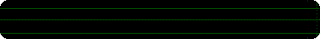Today There are many PC threats activating in the internet. Adware Generic is a Top one of them. today there are many Kind of Adwares. Pop-Up ads , waiting ads & Adware programs which Download & install Programs without the user’s identity.

|
ADW- Cleaner
As a Best ADW Cleaner tool My recommend is the ADW Cleaner. It Detects the all types of Adware in Your Computer. Also it is free for use.
Once I removed ” mystartsearch.com ” Home page Adware using it. It is a really an Adware. Even I remove that page manually in my Browser, It reloads again when browser launch. But Adw Cleaner Removed it Once.

This Tool Is Designed By the Xplode Team & they have all the administrative rights. You can Download the latest version of this tool. This tool searches the in a wide amount of places.
- Folders
- Files
- Running Services
- DLL Files
- Web Browsers
- Shortcuts
- Registry
etc….
As I told You the “mystartsearch” is an browser hijacker also. This Tool (Adw-Cleaner) seems as a third-party tool but however this directs this Browser Hijacker.
You Have to Pass Three steps to Scan & Clean Your PC. They are too easy.
STEP 1 : Launch the ADW Cleaner on PC. No Need to Install.
STEP 2 : Click Scan. Wait until Program Scans..
STEP 3 : Then Click ” Clean “. All things will cleaned or Quarantined.

Then You can Uninstall it. When You Click Uninstall, sometimes a message will appear like this.
![[IMG]](https://i0.wp.com/snag.gy/SRRHj.jpg)
So Now You have to clean the Quarantine. It is too simple This tool use Quarantine to recover if an important is cleaned. I think there wouldn’t a important things to recover from Quarantine. Now follow as bellow to Continue.
![[IMG]](https://i0.wp.com/snag.gy/Y8uhR.jpg)
- Close the Adw Cleaner.
- Now Follow the Path on the Local Disk ( C: ) & go to Quarantine Folder. Then Permanently Delete the All Things On That Folder. Use Shift+Delete.
- Then Launch the Tool Again.
- Click Uninstall.
Done You Have Successfully Cleaned Threats…!
| IMPORTANT :
I have Notice that there is a Fake version of this Tool.I was informed by an article of HowToGeek.com So Be safe…! Also I add the image of That. Check whether your Edition. My Links are 100% Safe & I guarantee it.
|
Download the Tool
| Adw-Cleaner 5.110 | Official Site | | |
| Adw-Cleaner 5.110 Softpedia |