![]() Rooting is a process which gives the ultimate permissions to the user to access & change the Android device according to his feelings.
Rooting is a process which gives the ultimate permissions to the user to access & change the Android device according to his feelings.

![]() Sometimes the rooting can be compared to jaill-breaking of IOS. However this gives permission to replace all the Apps & system settings. Also there are many advantages of rooting the android device.
Sometimes the rooting can be compared to jaill-breaking of IOS. However this gives permission to replace all the Apps & system settings. Also there are many advantages of rooting the android device.
![]() Rooting an Android phone lets the owner modify or delete the system files, which in turn lets them perform various tweaks and use apps that require root access.
Rooting an Android phone lets the owner modify or delete the system files, which in turn lets them perform various tweaks and use apps that require root access.
For security reasons, phone manufacturers and mobile network operators impose software limitations in android 👥 Users have no permission to access the system files. But you can view/read system files using a root browser. Such as ES-file Explorer. So this rooting process makes user to edit system files. Also there are many things you can done by rooting your smartphone.
🔏Certainly “You Can Tweak the Dark Corners of Android ” by this process. 💥
🔒So you will ask about this app permissions, I think Its better to write little bit about that. Most apps require permissions while running on android platform. Mostly many customizing apps, File Managers & System Apps etc. In android there we can find below things.
1. Install from unknown resources
2. Notification Access
3. Accessibility Permission.
4. Device Administrations.
The above are the basic permission methods we can manually control. 📲 But Luckily Android 6 allow you to control all the permissions of apps. That’s more Good secure method. That can be seen on Apple IPhone also. 🔓
😈 Most bad developers trying to steal your personal information & Bully you by bad codes. However android is not supported for many extensions. So that’s why they use apps to collect users’ personal information.
👉 For example we can take a simple Flashlight app, these type of simple app doesn’t require any special permissions. But if it require permission to access your Microphone , Camera & Contacts . There would be completely a hijacking. So be Careful about that.
📣 Now Google have introduced the new Google Play Protect. When you install apps form play store pay the attention for Play Protect sign.


✒….So we were referring about the Root Permission. If an app require this root permission , that can make a revolution [some thing deep] in your Smartphone.
Advantages of Rooting
- Full permissions to change the theme , screen & unlock the boot screen.
- Access the system files & change them.
- Control the CPU & Kernel
- Remove bloatware that comes pre-loaded on many phones.
- Ability to install a custom ROM.
& etc.
![]() Also you Should pay attention for the below things specially.
Also you Should pay attention for the below things specially.
💪Ultimate Powers🔌 Comes with Great Responsibility💭 |
1. ✅ Be care about your hardware Performance.
2. 🔎 Download your Firmware from the manufacture’s site or backup yours. [ not indeed , but if android had death]
3. ⚠ Your wrong actions can turn your phone to brick.
4. 📵 Your Phone warranty turns avoid.
5. 💀 Be safe from malware.
💉 After rooting there will be a small file placed on your system folder named SU\SuperUser. It switches your credentials and permissions from a normal user to that of the superuser. It can control the apps which require the root access.

🔧 There are many methods of Rooting Android. We can find many apps for rooting. 💡 Flashing a custom ROM is another method. Most custom Roms came with built-in-root access. You have to find best one for your hardware requirements. I think your smartphone should fulfill below things for installing Custom ROM .
1. 4.5″-5″ inch display
2. 1.5Ghz Processor
3. 1-2GB RAM
4. 4-8 GB internal Storage
➡ Certainly these are not basic requirements. But I think it would be better if you have these for flashing a custom ROM.Most custom ROMs run well in above qualifications. 👇At the below I introduced How to Root your Smartphone in 2 apps. They are most trust-able & Official.
| NOTE : Rooting Android device will broke your device’s valid warranty. If your warranty has expired you will Done…! |
How to Root…?
![]() Simply the rooting can be done by a Utility or a software. You can root your device by connecting to the computer or by a App. However there are many rooting varieties. Such as root by updating the ROM.
Simply the rooting can be done by a Utility or a software. You can root your device by connecting to the computer or by a App. However there are many rooting varieties. Such as root by updating the ROM.
![]() However the Original rooting method is Updating the ROM. Also in that method there are big amount of temporary files will generate in your Android.
However the Original rooting method is Updating the ROM. Also in that method there are big amount of temporary files will generate in your Android.
![]() Other disadvantage is virus risk, If your rooted Android os is infected by a virus, that can go to the deep of your OS. Then it will hard to remove that malicious programme.
Other disadvantage is virus risk, If your rooted Android os is infected by a virus, that can go to the deep of your OS. Then it will hard to remove that malicious programme.
![]() However it is some dangerous task. A little mistake done by yourself can deactivate your device for ever. Also the Root couldn’t be removed. But this root done by the software [ Kingo] can be removed.
However it is some dangerous task. A little mistake done by yourself can deactivate your device for ever. Also the Root couldn’t be removed. But this root done by the software [ Kingo] can be removed.
![]() Here I publish two rooting software. They are simple to use. Supports big amount of dvices.
Here I publish two rooting software. They are simple to use. Supports big amount of dvices.
1. Kingo Root
![]() Kingo Root is available for both windows & Android. You can root your device by simple steps…!
Kingo Root is available for both windows & Android. You can root your device by simple steps…!
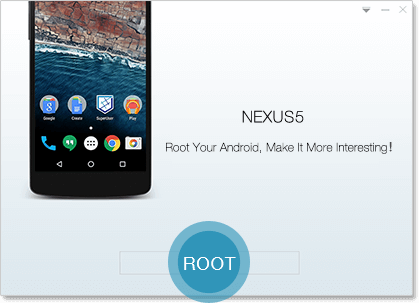
- I think the user interface might be different from the above but no any difficulty in new one.
- Download Kingo Root for windows.
- Plug your Android device into your computer via USB cable.
- Enable USB Debugging mode. (Skip this step if it’s enabled).
- Click Root.
- Wait until it finishes the process & Finish…!
| Click Here to Download [ Author’s Link] |
![]() Kingo Root is availabele for android also…! However I recommend the windows version. Android version Always fails.
Kingo Root is availabele for android also…! However I recommend the windows version. Android version Always fails.
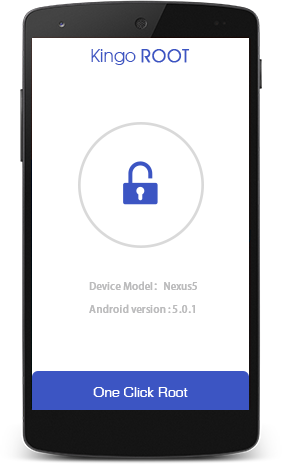
- Download Kingo Root Apk & Install.
- Click ” One Click Root”
- Note : Your battery should be 80% Level.
- Finish…!
| Play Store [Not available] | |
| Author’s Link |  |
- If Installation is blocked Please change the settings according to below.
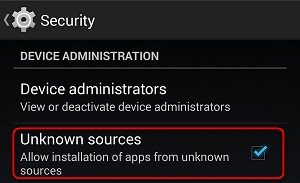
2. King Root
![]() King root is another good rooting utility for rooting your Android device. If you failed with Kingo Root , Don’t be worry…! You can try with King Root. Kingo Root is Now Available on Play Store also.
King root is another good rooting utility for rooting your Android device. If you failed with Kingo Root , Don’t be worry…! You can try with King Root. Kingo Root is Now Available on Play Store also.

| KING Root PC Edition | |
| KING root is Now Available | |
![]() Hop you did well and enjoyed my tutorial, Thanks for watching and Learning “Rooting Android”.
Hop you did well and enjoyed my tutorial, Thanks for watching and Learning “Rooting Android”.
📧 If you have any Questions please feel free to ask, just put a comment below. Thank You Have a Nice day !

