![]() Today the shortcut virus is become a big problem among users. Specially my friends’ PC’s were affected & they complain me about this.
Today the shortcut virus is become a big problem among users. Specially my friends’ PC’s were affected & they complain me about this.

![]() This virus is based on two types,
This virus is based on two types,
- First one is the virus based on the removable drivers
- Second is the File folder one
Both two of these are big trouble for PC users.
 What can be happened by this…?
What can be happened by this…?
This is certainly a malware type programme. There are some errors done by this,
- This Hides your original documents inside the shortcuts.
- Your data couldn’t be recognized & mounted
- Down the PC’s storage space.
- Connects to other devices & spread it self as possible 😦
- This can do the all thins which the malware can do. 😦
 How to protect from this…?
How to protect from this…?
- Turn of autoplay of your PC
- Use a good updated virus scannner
- Access a USB device by right clicking
However most of Good virus scanners couldn’t be able to find this virus. they only find the shortcuts as infected files.
 Removal tools
Removal tools
There are few popular tools to remove this from the root codes. This can be done by the Command Promt also. However its easy to clean the PC by this tools.
1. USB FIX – Bit-defender Partner 🙂
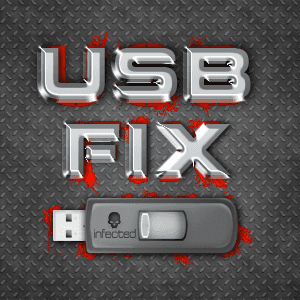
USB Fix is a good progrsmme to fix the malware & Shortcut viruses of all kind. Please Disable your virus scanner while doing this task because an error can be happened. This programme can clean the infected files from your USB
- Click ” Research”
- Then Click ” Clean” after scan.
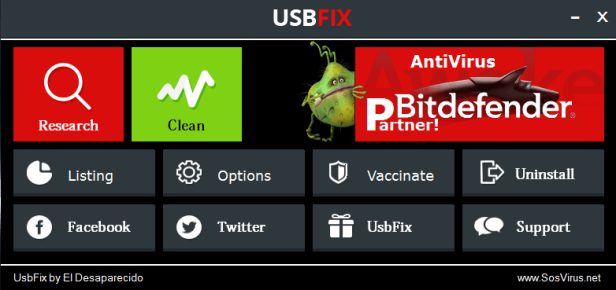
- This software is planned by El Desaparecido and developed by sosvirus.net.
- Click below to Download
2. Shortcut Virus Remover
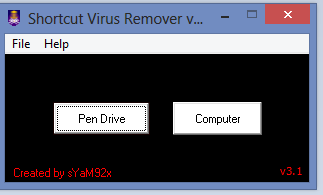
This is also a good tool tofix the Shortcut virus in your PC. Select the driver letter & scan….
3. Malware-Bytes
Using malware-bytes you can try to remove this. This is good also to your home use also. Click here to view the malware-bytes post.


